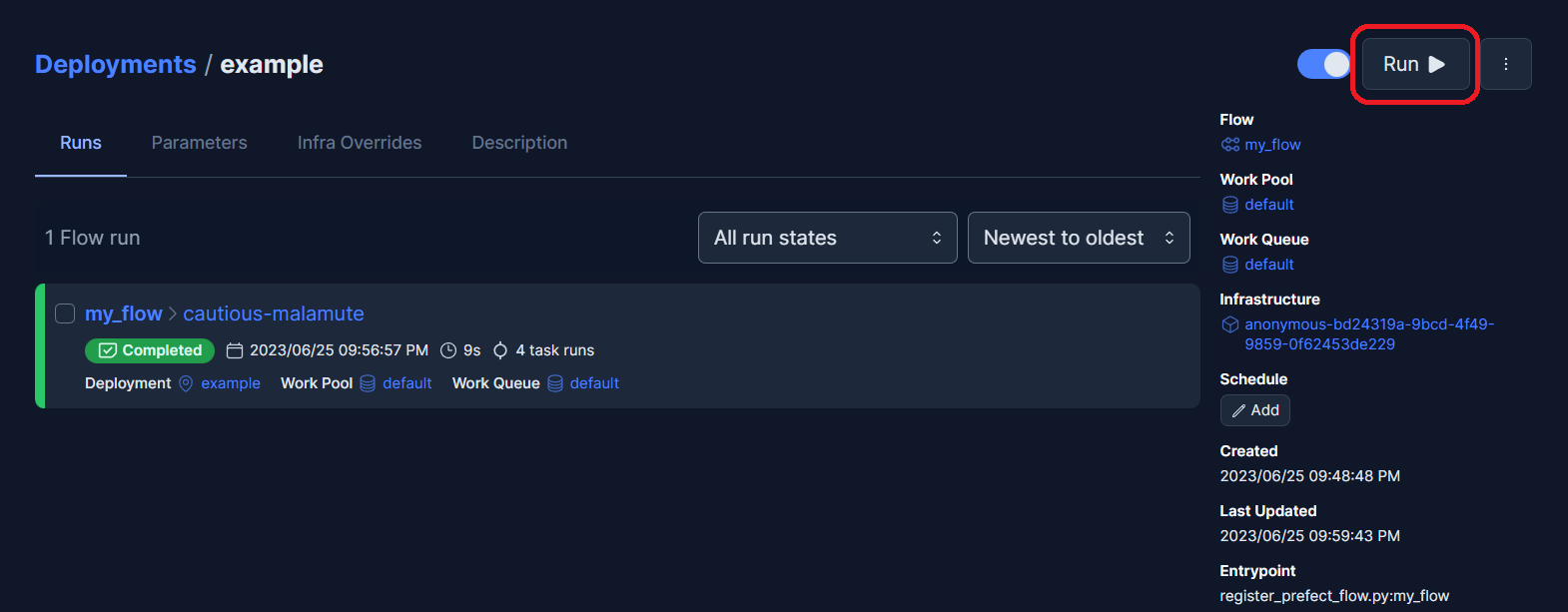Prefect¶
This page explains how to run your Kedro pipeline using Prefect 2.0, an open-source workflow management system.
The scope of this documentation is the deployment to a self hosted Prefect Server, which is an open-source backend that makes it easy to monitor and execute your Prefect flows and automatically extends Prefect 2.0. We will use an Agent that dequeues submitted flow runs from a Work Queue.
Note
This deployment has been tested using Kedro 0.18.10 with Prefect version 2.10.17. If you want to deploy with Prefect 1.0, we recommend you review earlier versions of Kedro’s Prefect deployment documentation.
Prerequisites¶
To use Prefect 2.0 and Prefect Server, ensure you have the following prerequisites in place:
Prefect 2.0 is installed on your machine
Setup¶
Configure your PREFECT_API_URL to point to your local Prefect instance:
prefect config set PREFECT_API_URL="http://127.0.0.1:4200/api"
For each new Kedro project you create, you need to decide whether to opt into usage analytics. Your decision is recorded in the .telemetry file stored in the project root.
Important
When you run a Kedro project locally, you are asked on the first kedro command for the project, but in this use case, the project will hang unless you follow these instructions.
Create a .telemetry file manually and put it in the root of your Kedro project and add your preference to give or decline consent. To do this, specify either true (to give consent) or false. The example given below accepts Kedro’s usage analytics.
consent: true
Run a Prefect Server instance:
prefect server start
In a separate terminal, create a work pool to organise the work and create a work queue for your agent to pull from:
prefect work-pool create --type prefect-agent <work_pool_name>
prefect work-queue create --pool <work_pool_name> <work_queue_name>
Now run a Prefect Agent that subscribes to a work queue inside the work pool you created:
prefect agent start --pool <work_pool_name> --work-queue <work_queue_name>
How to run your Kedro pipeline using Prefect 2.0¶
Convert your Kedro pipeline to Prefect 2.0 flow¶
To build a Prefect flow for your Kedro pipeline programmatically and register it with the Prefect API, use the following Python script, which should be stored in your project’s root directory:
# <project_root>/register_prefect_flow.py
import click
from pathlib import Path
from typing import Dict, List, Union, Callable
from kedro.framework.hooks.manager import _create_hook_manager
from kedro.framework.project import pipelines
from kedro.framework.session import KedroSession
from kedro.framework.startup import bootstrap_project
from kedro.io import DataCatalog, MemoryDataset
from kedro.pipeline.node import Node
from kedro.runner import run_node
from prefect import flow, task, get_run_logger
from prefect.deployments import Deployment
@click.command()
@click.option("-p", "--pipeline", "pipeline_name", default="__default__")
@click.option("--env", "-e", type=str, default="base")
@click.option("--deployment_name", "deployment_name", default="example")
@click.option("--work_pool_name", "work_pool_name", default="default")
@click.option("--work_queue_name", "work_queue_name", default="default")
@click.option("--version", "version", default="1.0")
def prefect_deploy(
pipeline_name, env, deployment_name, work_pool_name, work_queue_name, version
):
"""Register a Kedro pipeline as a Prefect flow."""
# Pipeline name to execute
pipeline_name = pipeline_name or "__default__"
# Use standard deployment configuration for local execution. If you require a different
# infrastructure, check the API docs for Deployments at: https://docs.prefect.io/latest/api-ref/prefect/deployments/
deployment = Deployment.build_from_flow(
flow=my_flow,
name=deployment_name,
path=str(Path.cwd()),
version=version,
parameters={
"pipeline_name": pipeline_name,
"env": env,
},
infra_overrides={"env": {"PREFECT_LOGGING_LEVEL": "DEBUG"}},
work_pool_name=work_pool_name,
work_queue_name=work_queue_name,
)
deployment.apply()
@flow(name="my_flow")
def my_flow(pipeline_name: str, env: str):
logger = get_run_logger()
project_path = Path.cwd()
metadata = bootstrap_project(project_path)
logger.info("Project name: %s", metadata.project_name)
logger.info("Initializing Kedro...")
execution_config = kedro_init(
pipeline_name=pipeline_name, project_path=project_path, env=env
)
logger.info("Building execution layers...")
execution_layers = init_kedro_tasks_by_execution_layer(
pipeline_name, execution_config
)
for layer in execution_layers:
logger.info("Running layer...")
for node_task in layer:
logger.info("Running node...")
node_task()
@task()
def kedro_init(
pipeline_name: str,
project_path: Path,
env: str,
):
"""
Initializes a Kedro session and returns the DataCatalog and
KedroSession
"""
# bootstrap project within task / flow scope
logger = get_run_logger()
logger.info("Bootstrapping project")
bootstrap_project(project_path)
session = KedroSession.create(
project_path=project_path,
env=env,
)
# Note that for logging inside a Prefect task logger is used.
logger.info("Session created with ID %s", session.session_id)
pipeline = pipelines.get(pipeline_name)
logger.info("Loading context...")
context = session.load_context()
catalog = context.catalog
logger.info("Registering datasets...")
unregistered_ds = pipeline.datasets() - set(catalog.list())
for ds_name in unregistered_ds:
catalog.add(ds_name, MemoryDataset())
return {"catalog": catalog, "sess_id": session.session_id}
def init_kedro_tasks_by_execution_layer(
pipeline_name: str,
execution_config: Union[None, Dict[str, Union[DataCatalog, str]]] = None,
) -> List[List[Callable]]:
"""
Inits the Kedro tasks ordered topologically in groups, which implies that an earlier group
is the dependency of later one.
Args:
pipeline_name (str): The pipeline name to execute
execution_config (Union[None, Dict[str, Union[DataCatalog, str]]], optional):
The required execution config for each node. Defaults to None.
Returns:
List[List[Callable]]: A list of topologically ordered task groups
"""
pipeline = pipelines.get(pipeline_name)
execution_layers = []
# Return a list of the pipeline nodes in topologically ordered groups,
# i.e. if node A needs to be run before node B, it will appear in an
# earlier group.
for layer in pipeline.grouped_nodes:
execution_layer = []
for node in layer:
# Use a function for task instantiation which avoids duplication of
# tasks
task = instantiate_task(node, execution_config)
execution_layer.append(task)
execution_layers.append(execution_layer)
return execution_layers
def kedro_task(
node: Node, task_dict: Union[None, Dict[str, Union[DataCatalog, str]]] = None
):
run_node(
node,
task_dict["catalog"],
_create_hook_manager(),
task_dict["sess_id"],
)
def instantiate_task(
node: Node,
execution_config: Union[None, Dict[str, Union[DataCatalog, str]]] = None,
) -> Callable:
"""
Function that wraps a Node inside a task for future execution
Args:
node: Kedro node for which a Prefect task is being created.
execution_config: The configurations required for the node to execute
that includes catalogs and session id
Returns: Prefect task for the passed node
"""
return task(lambda: kedro_task(node, execution_config)).with_options(name=node.name)
if __name__ == "__main__":
prefect_deploy()
Then, run the deployment script in other terminal:
python register_prefect_flow.py --work_pool_name <work_pool_name> --work_queue_name <work_queue_name>
Note
Be sure that your Prefect Server is up and running. Verify that the deployment script arguments match the work pool and work queue names.
Run Prefect flow¶
Now, having the flow registered, you can use Prefect Server UI to orchestrate and monitor it.
Navigate to http://localhost:4200/deployments to see your registered flow.
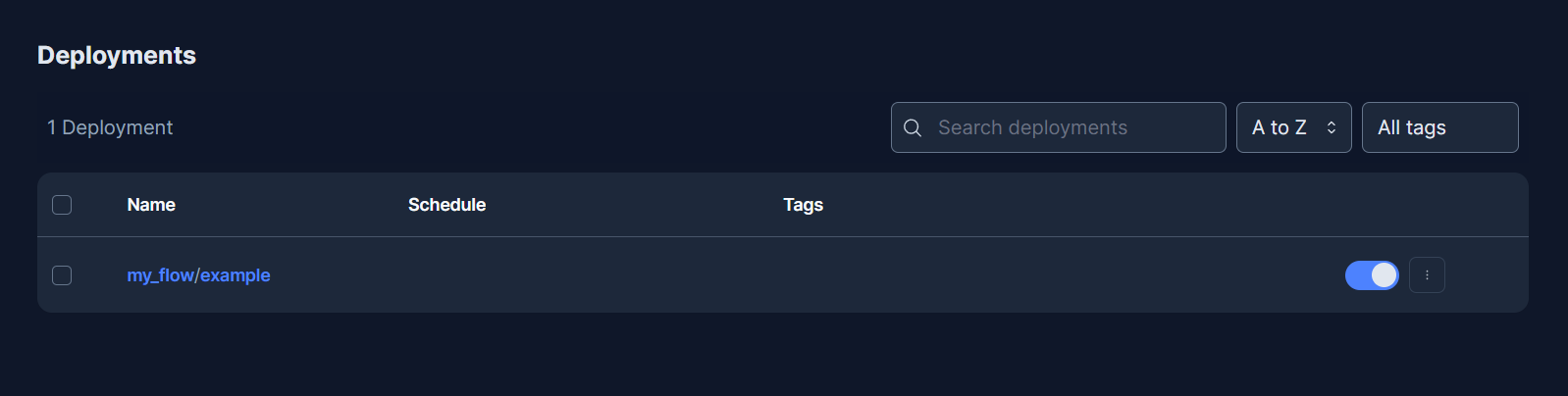
Click on the flow to open it and then trigger your flow using the “RUN” > “QUICK RUN” button and leave the parameters by default. If you want to run a specific pipeline you can replace the __default__ value.
Note
Be sure that both your Prefect Server and Agent are up and running.